
Este curso analizará los diversos métodos y mejores prácticas que están en línea con los requisitos comerciales y técnicos para modelar, visualizar y analizar datos con Power BI. El curso también mostrará cómo acceder y procesar datos de una variedad
de fuentes de datos, incluidos los datos relacionales y no relacionales. Este curso también explorará cómo implementar estándares y políticas de seguridad adecuados en todo el espectro de Power BI, incluidos conjuntos de datos y grupos. El curso también
analizará cómo administrar e implementar informes y paneles para compartir y distribuir contenido.
Objetivos
- Ingerir, limpiar y transformar datos
- Modelar los datos para el rendimiento y la escalabilidad
- Diseñar y crear informes para el análisis de datos
- Aplicar y realizar análisis avanzados de informes
- Instalar y configurar sistemas de planificación de recursos empresariales y de gestión de relaciones con clientes
- Administrar y compartir activos de informes
- Crear informes paginados en Power BI
- Preparar la certificación PL-300
- Professor: Profesor NI
- Professor: Rafael Quiroz

Este curso analizará los diversos métodos y mejores prácticas que están en línea con los requisitos comerciales y técnicos para modelar, visualizar y analizar datos con Power BI. El curso también mostrará cómo acceder y procesar datos de una variedad
de fuentes de datos, incluidos los datos relacionales y no relacionales. Este curso también explorará cómo implementar estándares y políticas de seguridad adecuados en todo el espectro de Power BI, incluidos conjuntos de datos y grupos. El curso también
analizará cómo administrar e implementar informes y paneles para compartir y distribuir contenido.
Objetivos
- Ingerir, limpiar y transformar datos
- Modelar los datos para el rendimiento y la escalabilidad
- Diseñar y crear informes para el análisis de datos
- Aplicar y realizar análisis avanzados de informes
- Instalar y configurar sistemas de planificación de recursos empresariales y de gestión de relaciones con clientes
- Administrar y compartir activos de informes
- Crear informes paginados en Power BI
- Preparar la certificación PL-300
- Professor: Profesor NI
- Professor: Rafael Quiroz
This course is designed to teach the participant how to combine the functionality of Power View, PowerPivot, Power Query, and Power BI into graphs, charts, KPIs, reports, and other visualizations for use in their business. This course is lab example intensive.
The course is targeted towards business analysts, business intelligence developers, and reporting professionals.
Objetivos
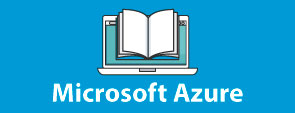
- Professor: José René Fuentes Cortez
- Professor: Profesor NI

This course will discuss the various methods and best practices that are in line with business and technical requirements for modeling, visualizing, and analyzing data with Power BI. The course will also show how to access and process data from a range of data sources including both relational and non-relational data. This course will also explore how to implement proper security standards and policies across the Power BI spectrum including datasets and groups. The course will also discuss how to manage and deploy reports and dashboards for sharing and content distribution. Finally, this course will show how to build paginated reports within the Power BI service and publish them to a workspace for inclusion within Power BI.
Objetivos
- Prepare the data
- Model the data
- Visualize the data
- Analyze the data
- Deploy and maintain deliverables
- Professor: José René Fuentes Cortez
- Professor: Javier Lozano Moreno
- Professor: Profesor NI

This course will discuss the various methods and best practices that are in line with business and technical requirements for modeling, visualizing, and analyzing data with Power BI. The course will also show how to access and process data from a range of data sources including both relational and non-relational data. This course will also explore how to implement proper security standards and policies across the Power BI spectrum including datasets and groups. The course will also discuss how to manage and deploy reports and dashboards for sharing and content distribution. Finally, this course will show how to build paginated reports within the Power BI service and publish them to a workspace for inclusion within Power BI.
- Professor: José René Fuentes Cortez
- Professor: Profesor NI
- Professor: Rafael Quiroz